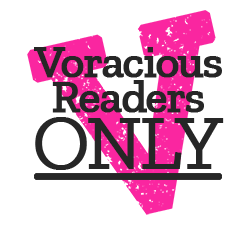How to Place an eBook on Your Device
If this is the first time someone has emailed you their book as an .epub or .pdf file, then chances are that you may be a bit confused as to how to move the file from your inbox to your device.
Below are links to guides we’ve found for various situations. If your device isn’t listed below or if you found a better / easier way to transfer the file to your device, please let us know at mailer@voraciousreadersonly.com.
Amazon Kindle / Kindle App on phones or tablets
Perhaps the easiest way to get an .epub or .pdf file into your Kindle / Kindle app is via email.
Amazon provides instructions here on how to do so:
https://www.amazon.com/gp/sendtokindle/email
Amazon will soon provide alternate methods that you will be able to find on this link:
https://kindlepreneur.com/epub-to-kindle/
iOS/iPhone/iPad
On Apple devices, you can open .epub files using iBooks. Here’s how:
https://www.addictivetips.com/ios/how-to-open-an-epub-file-in-ibooks-on-your-iphone/
Or there are many other ebook reader apps you can use. Just search the app store. Pocketbook is a great choice.
Android
There are many ebook reader apps you can use. Just search the app store. Pocketbook is a great choice as you can easily open the books you download from your downloads folder.
You can also use the Kindle app (see above for instructions).
Kobo
If you’re using a Kobo eReader, here’s how to add .epub files to your device:
https://www.epubor.com/how-to-transfer-epub-to-kobo.html
Nook
If you’re using a Nook, here’s how to add .epub files to your device:
https://www.wikihow.com/Load-eBooks-Into-Your-Nook
PC / Mac
There are a number of apps you can download from the app stores to open .epub and .pdf files, including the Kindle app. The Freda app is also a great choice.
Voracious Readers Only Has Created Over
Connections Between Readers and Authors.
(As of April 10, 2024)